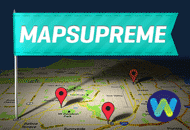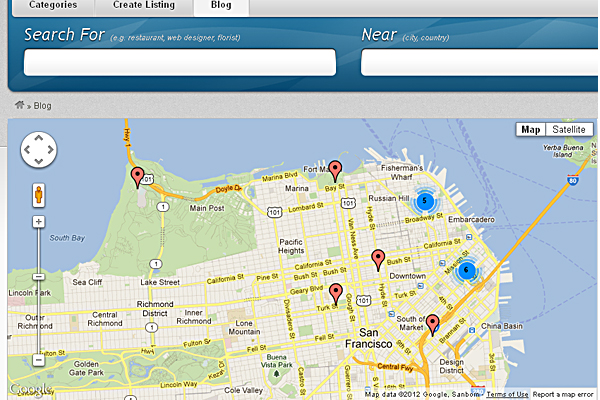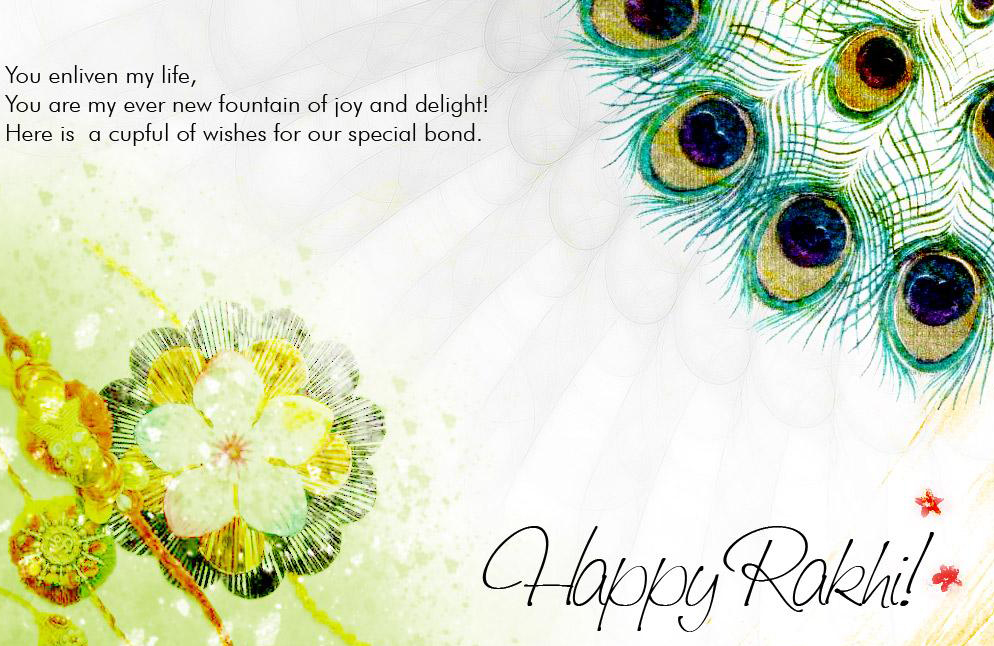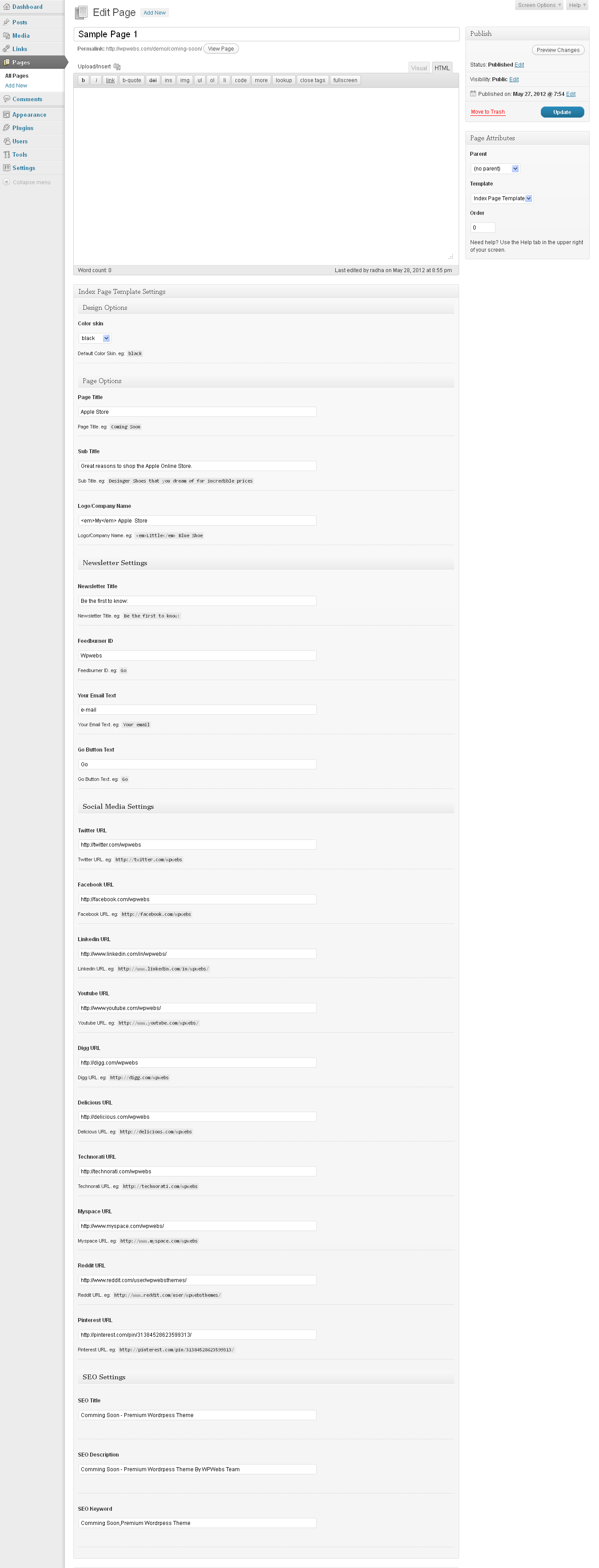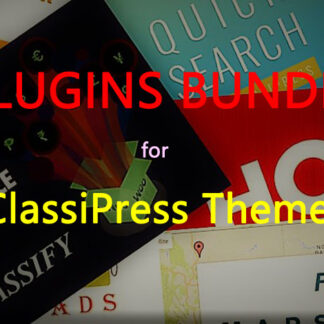So, you’ve installed WordPress and started adding content to your new site. You’ve no doubt started installing a few WordPress plugins but have you thought about SEO? In this post I’ll take you through 5 things which you need to do right now to help with SEO on your WordPress powered site.
Automatic Pinging
If you don’t know much about pinging, there are a number of sites including Google, Yahoo! and Technorati that allow you to notify them or in this term ‘ping’ them when your site has been updated with new content. WordPress has a default and very short list of places to ‘ping’ which you can add to. There’s a detailed post titled “Use WordPress Update Services to Obtain New Visitors” to give you some more information on how to use it to your best advantage.
Broken Link Checker
If you’ve not seen the Broken Link Checker plug-in yet, I suggest you get it right now for your blog. It’s a must have for everyone with a WordPress site. It checks every single post which you create and analyses them for broken links including missing images. Sounds obvious doesn’t it? This plugin is often missed as people don’t realise something so obvious is available to download and install.
W3 Total Cache
Everyone wants their WordPress site to run faster and smoother and google includes speed as part of its algorithm. W3 Total Cache is an essential member of your plugins list. This is a comprehensive plugin which improves the performance of your website by caching everything from databases to pages. This allows the server to go more quickly through your sites content which loads them faster in your internet browser. This plugin is used by some of the biggest WordPress sites on the internet.
Yoast SEO Plugin
Oh. My. Word. This is now my favourite SEO plugin and I’ve used many including the much acclaimed ‘All in One SEO’ plugin which I’ve used up until recently. The many features of this plugin deserve a post of its own. This plugin allowed you to see how search engine friendly your content is, before you post it. Simply input your focus keywords to see that the amount of times you have it within your titles, description, url and content is good enough for Yoast SEO rating. You can literally make your content more SEO friendly as you write it. It makes your life easier with SEO from start to finish.
Your Post Structure
Whilst the items above can help with your SEO, the first thing you need to do is take a look over how you’re writing your content. Write like a human and not a robot, we know this only too well but we can think a lot more about how we structure our content and research topics before we write them.
Keyword Research: Use Google’s Keyword Tool and look up the words which you think people would search for, for the topic you’re writing about. You can then use the results of the keyword search by googling them and checking out the competition which show up.
Tune Your Headline: You want to motivate people to read your content. Writing a solid headline can not only increase the effectiveness of your SEO if you use it inline with other methods but it will also invoke the need for someone to read it. I always find that a keyword as well as a bit of curiosity for the reader can be a good effective headline.
Create a Solid Post Slug: The post slug is the bit after your domain. Try to remove all of the ineffective text like ‘the’, ‘of’ and ‘that’ from the post slug. Make it shorter and to the point including your post keyword which you’ve already researched.
Subheadings: Semantic text. It’s beautiful. Your headline is generally your H1 and this is the bit which the search engine robots read first. Then they’ll go through your content picking up H2, H3, H4, H5 (Do we use these), H6 (Do we really really use these?). Don’t just bold your headings, make sure to use your H tags correctly.
Interlink and Externally Link: Your site is its own little spiderweb of content and links. Don’t overdo it but be sure to interlink your content to older content and vice versa. Link relevant words to relevant content, it helps. Externally linking content can also help. Influential websites check to see where their links are coming from and could easily hook you up with a free tweet for your content just because you linked to them.
Meta Data: I mentioned this earlier in the Yoast SEO Plugin. Do everything you can to make good use of your Meta data. Your title and meta data should be that one area you should never forget.