Description
This plugin is only for the ClassiPress Theme home page by AppThemes.
Click to see online demos & documents
Makes ClassiPress site home more attractive, widgetize and easy to manage.
Separate page template to create and set new home page and it will make your home page widget ready.
Home page manage control is totally in your hand.
Home page full content screen section, full content(960px) section and sidebar via widget section can be easily managed.
If there is no sidebar set for new home page, it will work with default sidebar.
You may also use widgets like text widget to show your content or as per your idea.
We making your home page easy to control, more flexible and more attractive.
See more home page display options ::
Full Screen Home Page >>
Full Page Home – 960px in width >>
Home Page with – right sidebar >>
Home Page with – left sidebar >>
Plugin Admin Settings >>
Different Widget Settings >>
Category Display & Widget Settings >>
Most Modern Mobile Touch Slider Effect
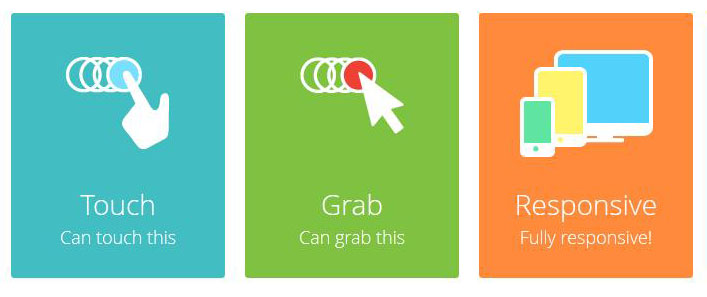
Category List with Attractive Icons

Featured Listings with Different Display Styles
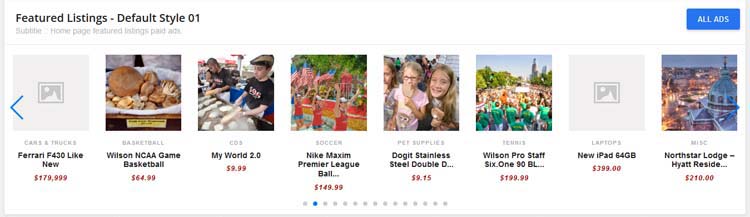
Specifications
- Display banner slider by using “Banner Slider For ClassiPress“.
- Image gallery by using “Banner Slider For ClassiPress“.
- Simple & attractive look.
- Home page display options either full screen, full width(960px), with right and/or left sidebar.
- Right sidebar home page and left sidebar home page with separate sidebar for home.
- Different ads display style.
- Display more ads in less space.
- Speedup home page load by using good cache wp plugin.
- Featured ads with different slide options.
- Recent ads with different slide options.
- Popular ads with different slide options.
- Random ads with different slide options.
- Sold ads with different slide options.
- Popular ads by total views with different slide options.
- Popular ads by today’s total views with different slide options.
- Different category wise ads with different slide options.
- Slider per ads settings to adjust ads as per size.
- View more ads link and set url as per settings automatically.
- Show/hide more ads link, option to add more link url manually, change more link text and open in new tab options.
- Pagination and next-previous slide options.
- Infinite loop slider.
- Free slide mode to slide fast and flexible.
- Auto play slide and auto play time settings.
- Hide for mobile device.
- All settings facility in one widget only.
- Use all most ClassiPress theme widgets on home page.
- Automatically adjust slider height as per banner height.
- Responsive layout and most modern mobile touch.
- Swipe easily on touch screen/mobile device.
- Works good for major screen size devices(check demo for more experience).
- Works in all major browsers.
- WordPress Multi Site Compatible.
- Localization Ready.
New Feature added after version : 1.0.1
- New Listing Tabs widget from classipress theme default home ::
- widget name :: “WPWHC Listing Tabs”.
- It will tabs as per classipress theme default home.
- This widget work only for home template –>> with right sidebar page OR with left sidebar page.
- Set homepage like classipress original home page in additional of plugin new features.
- New Category widget with attractive icons settings
- widget name :: “WPWHC Category”.
- It will display only parent categories.
- Add category IDs to display specific category only.
- Different category display style.
- Category icons admin settings
- wp-admin >> Ads (left menu) >> Home Control ClassiPress > “Category Icons” tag.
- Get category icons from >> http://fontawesome.io/icons/.
- Get color code from >> http://htmlcolorcodes.com/ OR http://www.w3schools.com/colors/colors_names.asp.
New Feature added after version : 1.0.3
- Design settings options added to change front end color of display.
- See settings from wp-admin >> Ads (left menu) >> Home Control ClassiPress >> “Design” tag
- Wp-admin >> plugin settings >> category icons section — category not display – ERROR >> SOLVED.
New Feature added after version : 1.0.6
- New widget for category listings format added.
- See below image how it will display on front end.
- See live and related admin settings on demo.
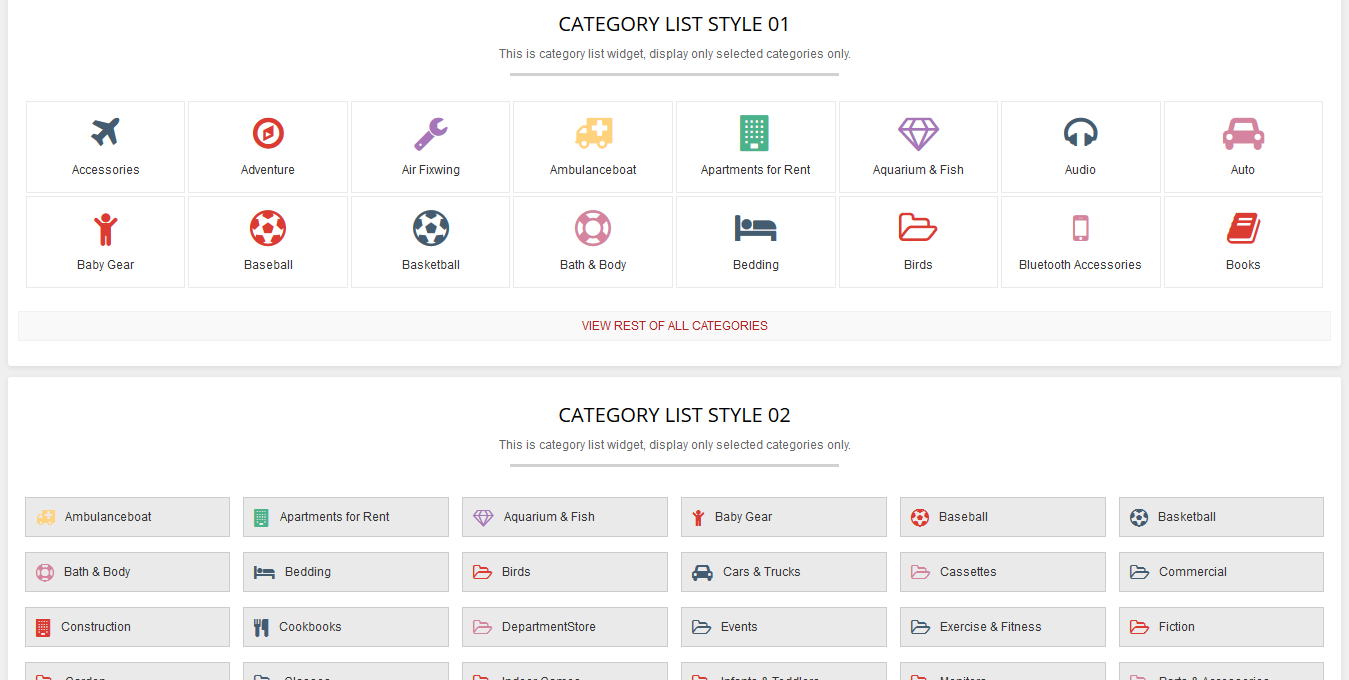
New Feature added after version : 1.0.7
- New widget for welcome user as per default home page – vantage theme added.
- Add this widget to sidebar as per you want to display.


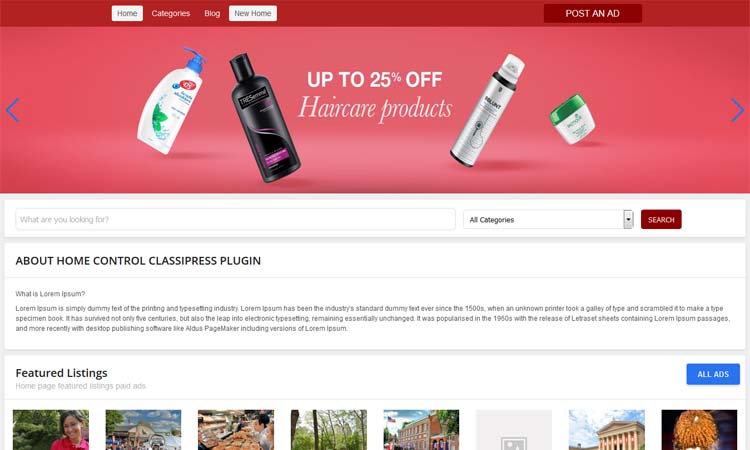
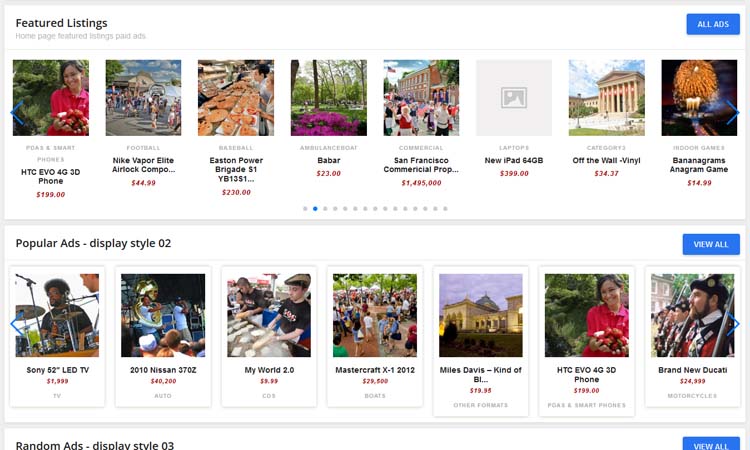

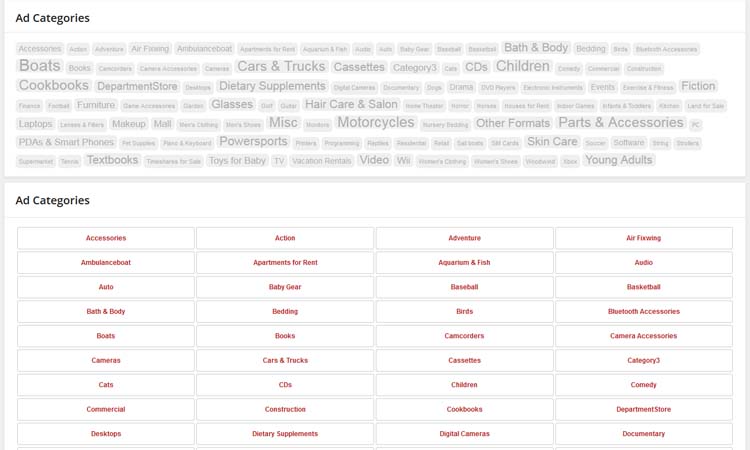
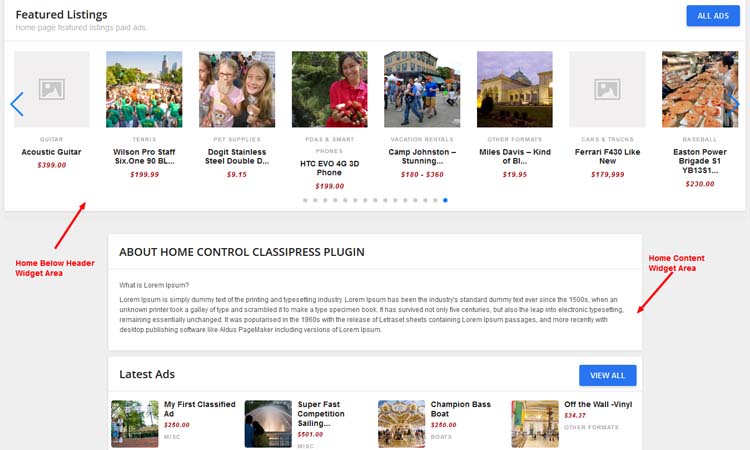
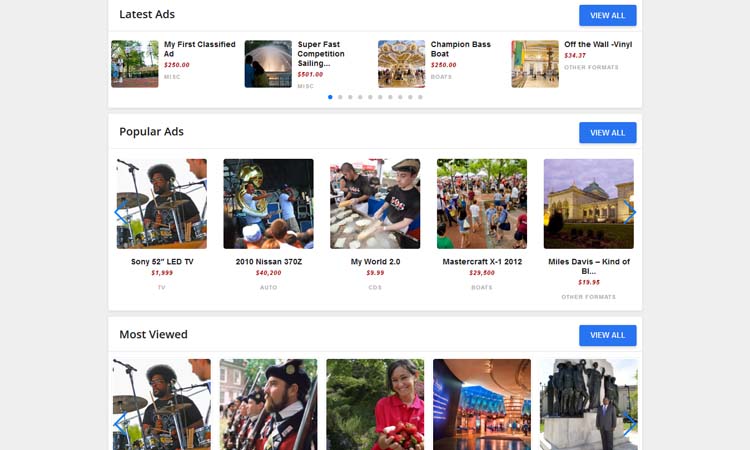
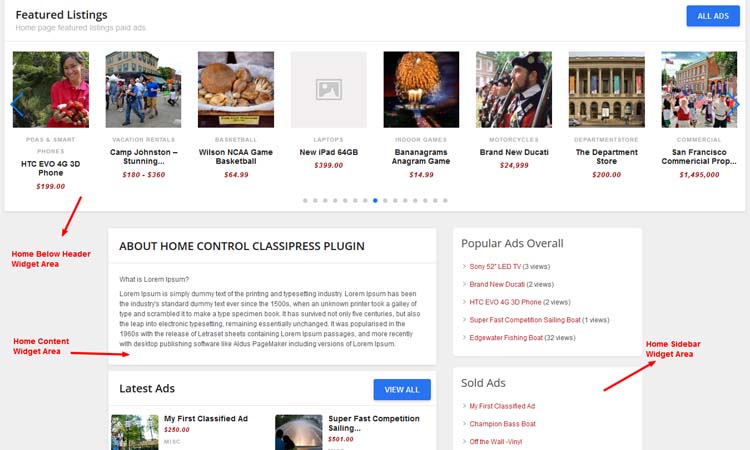
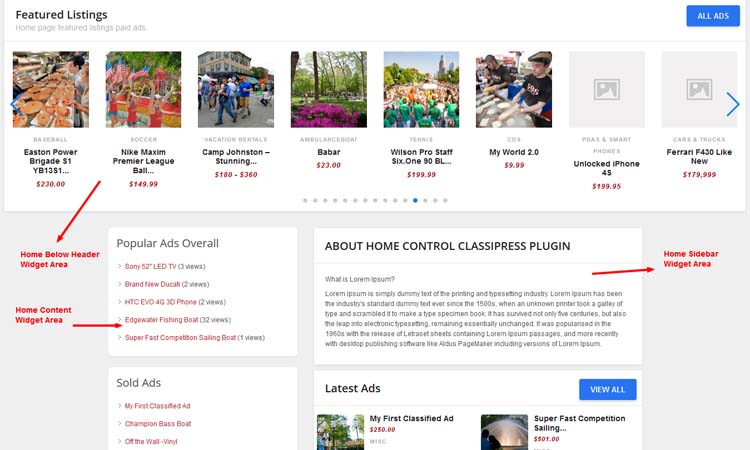
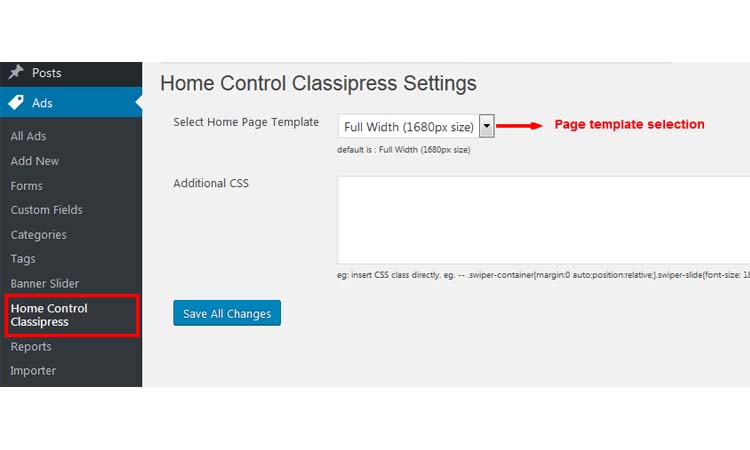
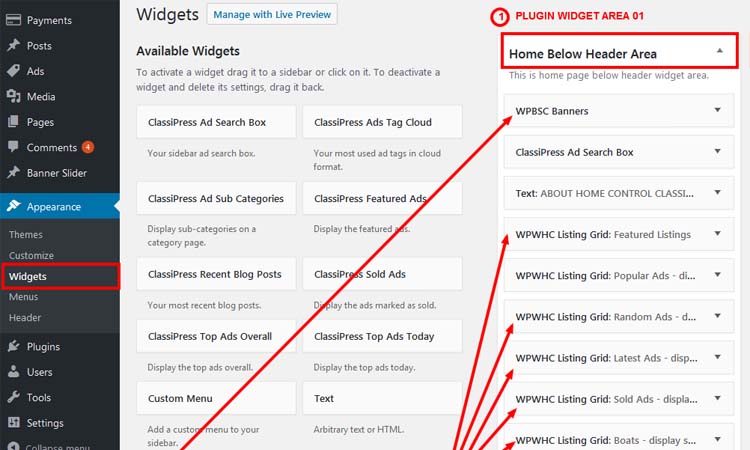
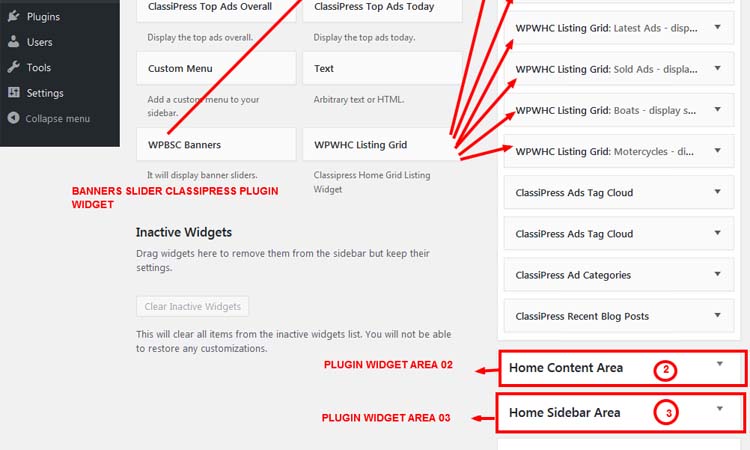


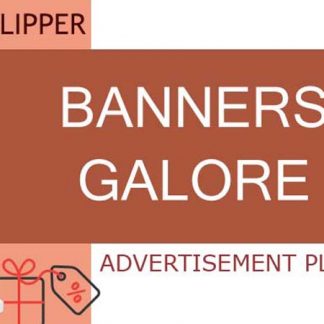
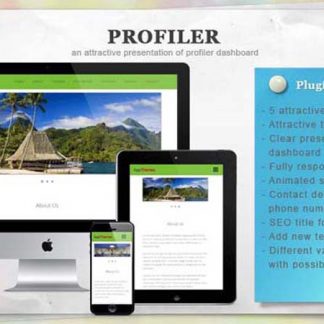



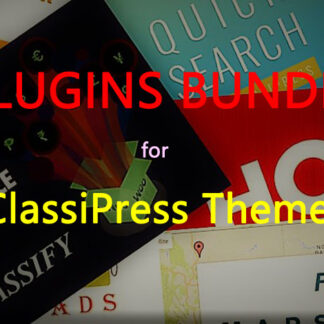



Reviews
There are no reviews yet.