Description
This plugin is only for the JobRoller Theme by AppThemes.
Click to see online demos & documents
MapSupreme for JobRoller is a plugin helps to add Google Map in your JobRoller theme through short-code or action hooks. It gives a Clustered Google map or a grouping Google Map with colorful Icons.
You can set the map center point as per your city or region from the plugin settings. The map lists all jobs with colorful grouping icons. If you want to change icons, you can change from “icons” folder in the plugin folder. On individual pin point click, a user can get the listing image, title with link, address, website, phone.
The main feature of the plugin is the data json file. All listing information is stored in one data file which is stored in plugin(mapsupreme) folder so every time it requires no server load time to collect data for the map. This helps the loading and processing time.
You don’t have to worry about the new/updated listing as the data file will refresh on each time period you have set from plugin settings automatically. And if by mistake any listing is not loaded then from plugin settings, you can reload the map settings and refresh the data file with just a single button click. It’s so easy!
This plugin works with JobRoller theme only. It is compatible with WordPress Multisite.
New Features after Version : 1.2.5 (18th June 2016)
- Multiple jobs/resumes on same address was not display properly in older version (Problem Solved)
- Multiple jobs/resumes on same address now display like slide so it will display multiple records with same address on single pin point popup like slider.
- It will display upto 20 jobs/resumes on same address in slider style.
- If user want to hide/show “Company Website” && “Get Direction on Map” from map pin popup, user should just set settings from wp-admin > plugin settings.



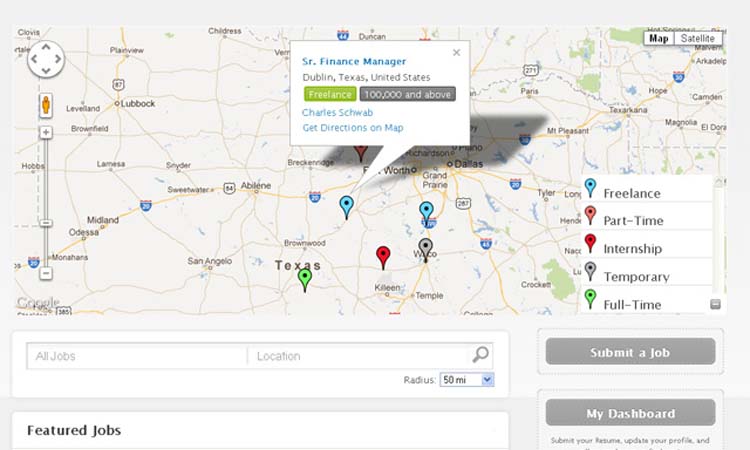
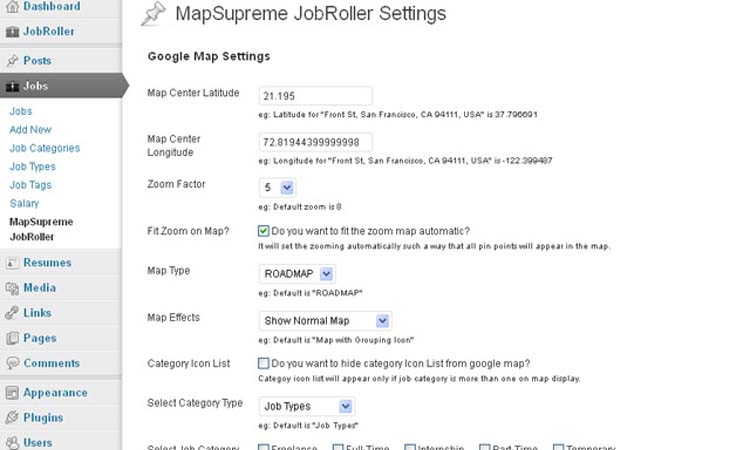
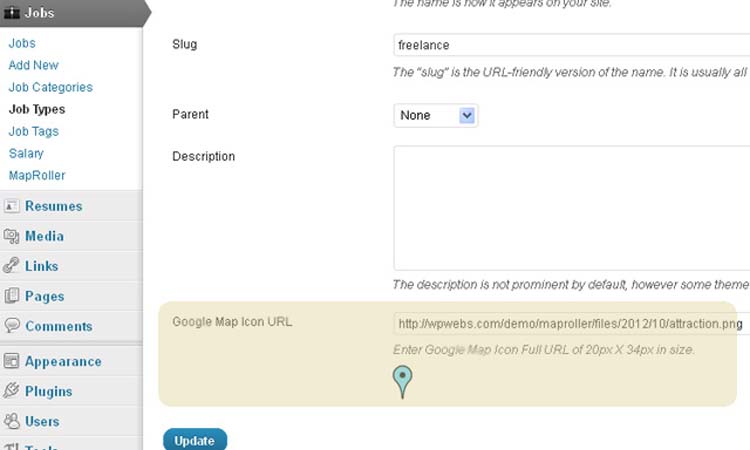





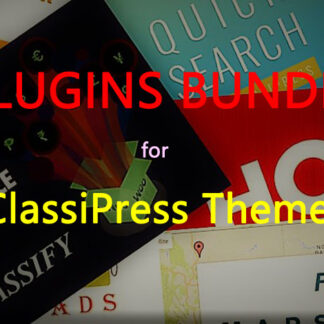



Reviews
There are no reviews yet.