Description
This plugin is only for the Vantage Theme home page by AppThemes.
Click to see online demos & documents
This plugin allows a Vantage website user who creates a listing and/or event to create their own website page with complete details (like a normal separate website – an attractive presentation of profiler dashboard).
The plugin adds five attractive and clear responsive designed one page website templates for each user to choose from. The main idea behind development of plugin is right now any user only create listing and/or events and get the detail page but by the use of the profiler plugin the same user has created own website page also with more detail of user profile to present himself in perfect way.
The Vantage user can add contents and settings from their edit profile page just like a normal user can edit their profile. The user can see the additional feature options like logo image, three content (CMS) sections with title and description, three banner image options for animated jQuery slider, about content, website page SEO title option, listings and events related titles, show/hide options also favorite listing and events options. and the most important is template selection section.
User should complete the necessary settings and add content as per his requirement and see the site preview from the link over same profile page.
Any visitor can see any user website page from listing/events detail page as the plugin adding the button for website page liked visitor can directly view the complete detail like a website.
Interface from admin & front end user
Form admin side – admin can manage template, set default template….
While from front end user can add content, add/change logo,banners,about content, 3 other additional content, listing & events related settings and change template. Interface is easy to manage so don’t worry about settings..
Plugin Features
- 5 attractive one page templates for user website with plugin.
- Clear & attractive templates design.
- Fully responsive templates.
- Options and facility of adding new templates with help of proper development no headache of change any plugin core code. Just like plugin & play.
- The website page will look like normal one page website page which included logo, menu, slider, about us, contents, Listings, Favorite Listings, Events and Favorite Events added/selected by the user only.
- The website page will display only user own data not any of other data like you can see on dashboard.
- User can change the logo for their company (make sure the logo size should be as per the template selected).
- 3 additional content (CMs section) given from where user can add any of content or HTML data like company details, faq, or any thing.
- For content section user can add HTML code without javascript. Because for security reason plugin will remove the javascript code while
any one try to add, so javascript code will display as normal data without any javascript effect. - Animated sliding with 3 banners can managed by user (user should add banner as per selected template design. It may be full size banner or small banners).
- SEO title option for user website page change.
- Listing title change option, show/hide own listing from user website page, show/hide Favorite listing same way.
- Events title change option, show/hide own events from user website page, show/hide Favorite events same way.
- Social media interface also added with template in footer section (may changed as per template design) which should be added by user from profile page.
- Public Office Email address for inquiry is given which is options but will display with social media settings.
- Contact details which included contact address & phone number.
- From Contact address, google map will be generated so address should properly & correctly added.
- The most important thing is Templates, whenever any user register the default template will be assigned to him
for the website page as per settings of wp-admin > plugin settings. - Once user login and go for edit profile and see the template section, he can see the default template selected and
his website will be display accordingly. - User should make necessary settings and add contents in proper format and update profile.
- Once profile updated data will be saved and user can see his website page from Preview link over there.
- User can select any of template given in the options on the profile page.
- The plugin have already made template so if you want to add new template you should get follow the template code
OR you can hire our developer OR get help of any good wordpress/vantage developer who has good knowledge in programming so
the developer can make new temple easily for you. - For each template you can see the color skins if added with templates. So in this case the possibility of same template usage
will be double because more user can use same template with different color skins.
For Site Administrator Settings
- Admin can manage template (enable/disable the template)
- Set default template
- Profile Page Create Options
- Default Enabled – Profilter page will created automatically and display for all users.
- Disabled – Profiler page will disable for whole site – none of profile webpage will be displayed.
- Moderator Enabled – admin should selecte the user for whom he want to enable the profile – only selected profile will be enabled and public on front end rest of all will be displayed with disabled notice.

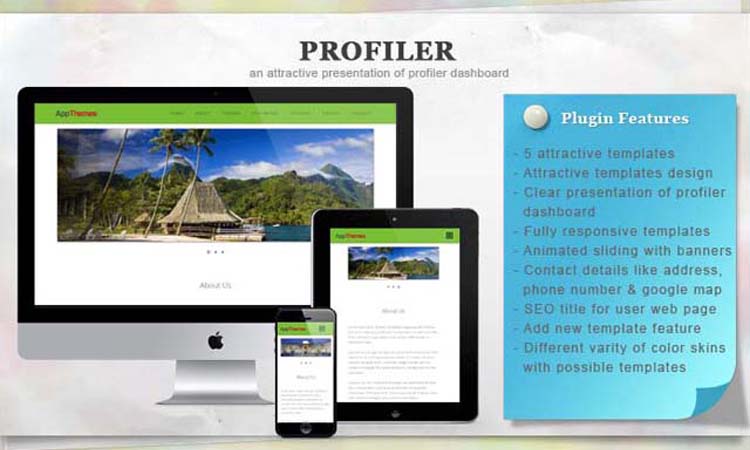


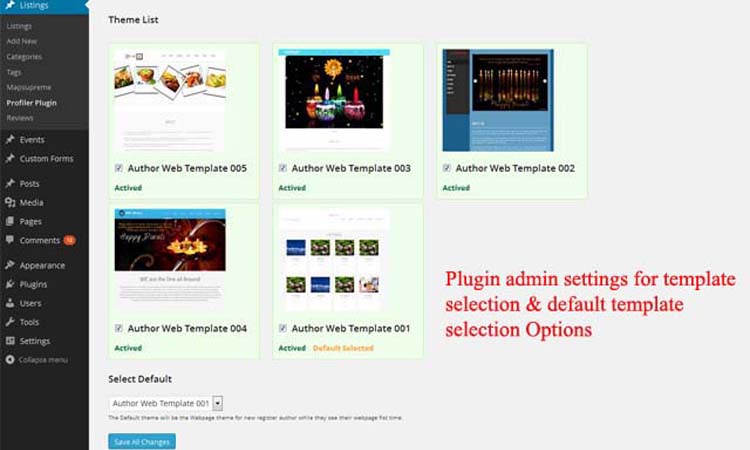
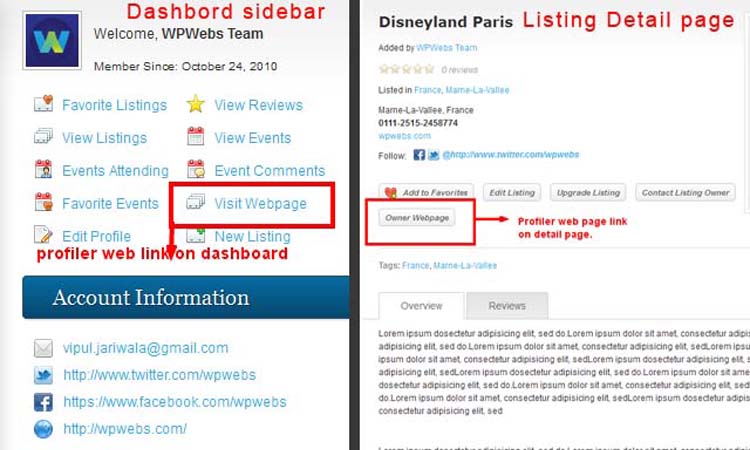
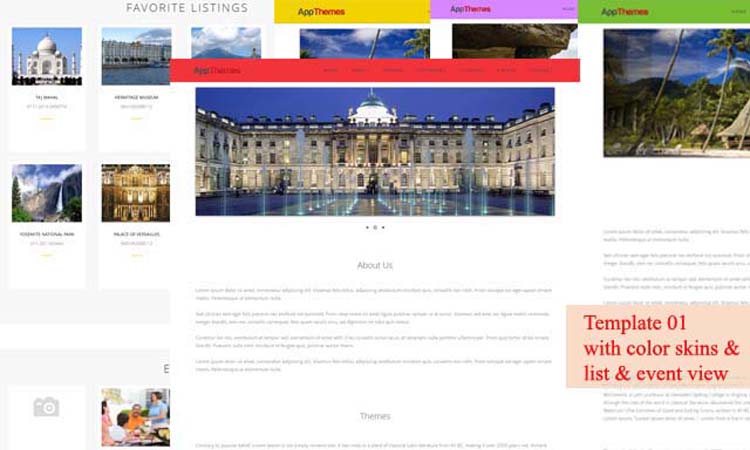

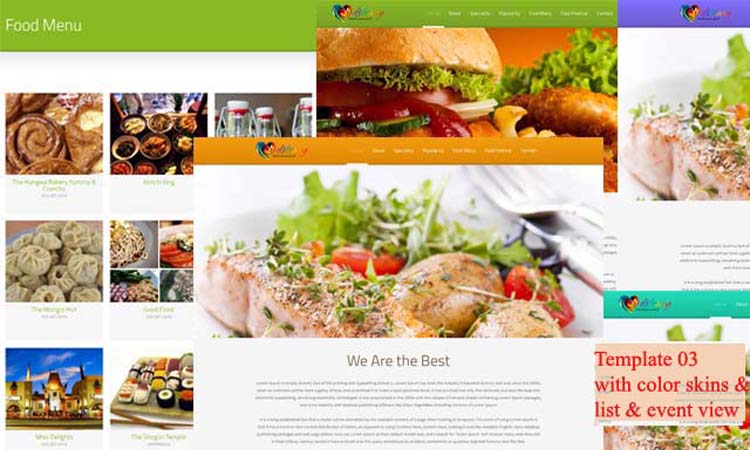
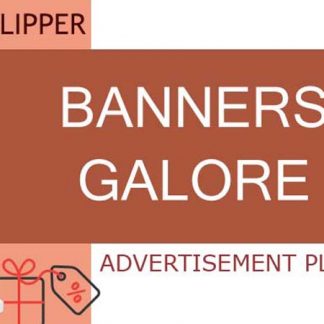



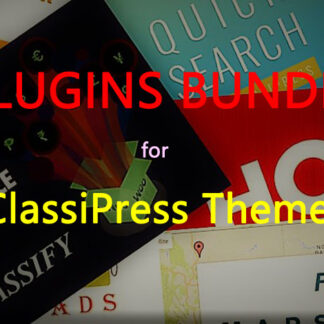


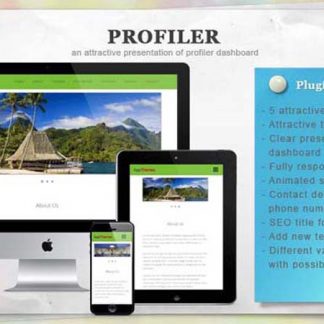
Reviews
There are no reviews yet.